Translate

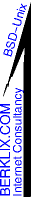
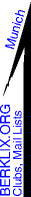
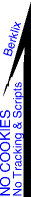







IBU
|
|
FreeBSD-4.11 & FreeBSD-4.10 & XFree86-4.3.0 on 50CT
& 70CT, FreeBSD-3.0 on 100, FreeBSD-8.3 on 70 CT
+ A newer Freebsd not yet tried on 110 CT
Directories
Files
Page Sections
The 70CT runs Microsoft Windows 95, but not 98 or XP (said
previous owner of my Libretto).
Amusing as a decade on it still runs the newest FreeBSD !
My original Microsoft Windows 95 floppy set + Toshiba disks that came with my Libretto 70CT
are for sale.
Back To Top
(If Win95 is till bootable & hasn't been erased
already) it may be worth going into Toshiba HDSetup.exe to set BIOS, parallel port to ECP (as I did).
Back To Top
I have installed 4.10 with both PLIP on parallel port (+
port extender) & ethernet ftp (on a pcmcia) as
alternate methods. To both a 50CT & a 70CT.
I haven't tried a cdrom (via pcmcia adapter) yet. As
back then I had not yet learnt why ethernet was sticky (no longer),
EDITING HERE ON DOWN
I installed a minimal version, Booted multi user, Ether
was still intermittent. Installing all packages at 20 to
50 K byte/sec over parallel
NOTE After one selects "All" one must deselect/ delete
the base essential binary distribution from the list to
install, else you wipe passwords, inetd.conf etc !
NOTE when you start ftping all the packages &
personal data in parallel jobs across the PLIP
connection, it really impacts performance of whichever
host is supporting the other end of the PLIP for many
hours, so select your PLIP gateway
with care.
Back To Top
Ethernet was sticky (no longer):
(Install hung after ~ 10 Meg (at 1 Kbyte /sec !) .10
The ftp through ep0 ethernet chugged along at 1 K byte
/ sec ! & expired half way through load of /bin
)
(Note added 2024-01-25:)Maybe it wan't even the PCMCIA
ethernet itself, might have been a duff hub or switch
between libretto & my ftp server. I previously had
a diff 10 Mbit/s hub, & more recently (Jan 2024)
[temporarily] took all 3 of my 1 Gbit switches (8 port
black from Conrad.de bought a few years back) out of
service, cos too many had gone intermittent or died, I
suspect maybe bad power, but the elcos are not bulging
on the cross, though voltages seems suspicously low - I
havent yet read chip numbers & searched web to see
what voltage they should run at).
Back To Top
Probably irq 5 that ep0 takes by default is also used by
(unseen by a FreeBSD-4.10 generic kernel dmesg) internal sound (or other)
electronics.
As the Toshiba floppy set
includes a Yamaha sound driver, this seems likely
I fixed this later, multi user by adding "-i 11" to
pccardd_flags in /etc/rc.conf (remember not to also add
the -z that comes from /etc/defaults/rc.conf ), ( Ruben de Groot
confirmed 2004.11.05 this fix works for his Libretto
too.)
I then decided it was better to fix it in /etc/pccard.conf (to automatically
inherit whatever other -z type defaults might come in
future versions of FreeBSD).
Now knowing it's necessary to avoid IRQ 5, it's probably
possible to avoid the PLIP install
route, & install straight from ep0.
Back To Top
I have the libretto up running 8.3 kernel + (first 4.11
then 8.2) commands, multi user, mouse work keyboard works.
X-Windows works . See how here: boot/device.hints I just I havent
had time to figure how to tell it to recognise my pccard
ethernet yet. Anyone knows that please contact me.
after trying to fetch modules off floppy with "No floppy devices found".
"M. Warner
Losh" wrote freebsd-current@
That's because there's no working support in current/5.x
for the YE-Data pcmcia cards. It still works in 4.x, but
not 5.x, alas. I've done some work to make it happy, but
it still isn't happy with that work. The first problem is
the fast interrupt, but even with that fixed there's been
enough changes in the floppy driver
to make it no longer work.
Back To Top
it loads Boot, Kern1, Kern2, then Boot, goes through Fdisk
& disklabel, then (as there's only 1 pcmcia slot, &
I cant even with a device rescan get it to see an ethernet
pcmcia or pcmcia cdrom card) ... I try to do ftp install,
using PLIP or SLIP ... & find it
doesn't see either of the 2 serials (one is mouse) or the
parallel port, as well as not recognising the fresh plugged
in & rescanned 3C589C pcmcia ethernet (that works well
on other FreeBSD boxes)
"M. Warner
Losh" wrote freebsd-current@
That's because the L-50 and L-70 machines have only ISA
PCMCIA bridges, and that's not yet completely working.
I'll try to fix this as I have at least one older laptop
that I'd like to see working that needs this.
Back To Top
"Michael
Samer
No X for that chip set at the time. but his ether 3C589D
is perfectly supported by default FreeBSD-3.0.
Back To Top
Sam van Ratt sam.vanratt@@@gmx.net wrote The L70 and L50 have
a C&T 65x Family Chip onboard while I have an Neomagic,
which has a very bad VESA implemtentation. I'll surely find a
solution for it (sometime)
Owner: Julian
This machine had an upgrade from 16M to 32M of memory,
original owner told me.
Back To Top
Notes From "Michael Samer"
The libretto (like all Toshiba's)
do not really have a full feature BIOS, but a small one: press Escape key while
switching on. It sound like it tries to initialise the
(big) docking station like I have one, that's why it
displays the lib+underside the docking station. I
repaired (and modified my Lib100) a lot of librettos,
mostly it's not to bad to fix (if it is a hardware
problem). I'd try to reset the whole libretto: two
batteries are included in the lib: one to unlock under
the palm and one inside. if U unlock 5-7 screws in the
downside and two (AFAIK) under the keyboard and therefore
removing the standby+CMOS battery
for a few minutes you should fix all software based
errors. The Lib50 to 70 is only the cpu different (p75 to
P120). There's no real disk verify tool, but a simple dos
tool to change the " BIOS" settings,
again press Escape+switch on. everything possible is
there too. As mentioned I'd repair it as long it's not
the chip set (rarely!) itself. The lib100 still has no
hot dock function, and the pci is not buffered.
Back To Top
Owner: Astrid
This machine apparently was an early model, started life
with a Japanese keyboard, now has a german keyboard.
Presumably it also had a memory upgrade as it also has 32M
like my 70.
Back To Top
Mine has a UK keyboard - Which moves double quote from
where the USA BIOS expects it, so do
this
echo "kbdcontrol -l uk.iso < /dev/console" >>
/etc/rc.local
Back To Top
& then there's more to do with .xsession calling
xmodmap - sigh !
I hate all these national language variant keyboards !
( As a British citizen, resident in Germany, debugging
& configuring machines that invariably start with an
American Ascii BIOS, as someone who
also developed trilingual American/ German/ Russian
keyboard, (where even the numbers move, not just the
punctuation & Y & Z) ... I curse the time
typewriter marketing people a century ago, & computer
people since, developed un-necessarily extensive
different layout variations even between English &
American (eg " or @ above 2, moving '|' & other
punctuation necessary for machine. )
Back To Top
When I put higher/thicker disk in
IBM Travelstar Model IC25N010ATDA04-0 4200RPM
5V 1.0A DC 10.05GB ATA/IDE
& it was a tight fit, then holding it one handed on
underground train caused regular crashes after powering
down after leaving train, walking to restaurants, &
reboot, with near endless failing intensive Fsck's on the
12G disk, till the battery was
exhausted. Problem I think was pressure of left fingers
under body on disk.
Mark Murray
wrote:
Known problem. Take the cover off and remove the foam
tape spacers. Things will be MUCH better after that.
I jhs@ finally removed mine 2012-01-30, what I removed
was a 0.13mm black plastic sheet, (with a cut out in corner
matching some spring loaded lever), the sheet being glued
to aluminium sheet with (mostly blue) foam rubber bits at
about 5 places, + some other bits of glue. I removed it by
sliding a Long screwdriver down & working the surfaces
apart, then scraping the head at 90 degrees to the glue,
making sure not got in the IDE disk socket.
On a small slow CT50 you should make your own decision
regarding balance between performance & security. You
might want eg just a 64M swap, & have the rest of disk
as a single large root partition, horrible I agree, but
space is _short_. You might want less swap, & to
allocate a swap file later if needed. FreeBSD supports
this. you might want eg
tunefs -m 3 ad0a
tunefs -m 3 ad0e
tunefs -n enable ad0a
tunefs -n enable ad0e
tunefs -o space ad0a
tunefs -o space ad0e
Back To Top
Mine (works with Libretto 70CT under MS & FreeBSD, but
not marked as a Toshiba product)
reports in dmesg: acd0: CDROM
<MATSHITA CR-589> at ata2-master BIOSPIO The drive
sounds high speed. Optical Sensitivity: It read a home
burnt cdrom. It even read a 700M CD-RW. The Panasonic
CR-588 is a 32X CD-RW, as is the CR-589-B It does not seem
to write. Probably not a writer.
Back To Top
Keep pushing Escape repeatedly & letting go, for about
2 or 3 times a second immediately after power up, for about
30 seconds, till it says "Check system. Then press [F1]
key." Press F1 & it goes into BIOS.
What Not To Do:
If I hold down either my ESC or F12 continuously (per
Satellite) before
power up (with FreeBSD resident via FDISK) I get no BIOS, just a loud shriek & a hanging
prompt. "Default F1:"
When I ran the battery flat (no
APM) while FreeBSD was running, & installed other
good battery. it came up into
BIOS.
My red moulded cable with wording "Interlink Parallel"
does not work for PLIP, A yellow cable & a home made cable do.
Back To Top
Definitely install this ! It enables screen brightness
& power management modes.
Back To Top
After working though every option on libretto-config in parallel, on
both my 70 & Astrid's 50, her machine repeatedly, as
soon as I pulled the mains power (after being connected
for hours & powered up) went into shutdown mode (3
rectangles, middle blue scrolling to right). This leads
me to suppose
- battery doesn't charge when
connected & powered up (to save excessive current
load on charger circuity - but hard to know if that's
computer control or the controller embedded in the
battery deciding to charge or not.)
- Somewhere 32+ Meg of disk was being trashed ! On
hers (but not mine) I configured 64M of swap as first
entry in disklabel, (which same on both, sits within an
fdisk MBR).
Back To Top
dmesg from a Generic kernel
shows:
pccardd[49]: Card "Y-E DATA"("External FDD")
[Controller] [2.00] matched "Y-E DATA" ("External FDD")
[(null)] [(null)]
fdc1: <Y-E Data PCMCIA floppy> at port
0x3a8-0x3af irq 10 slot 0 on pccard0
pccardd[49]: fdc1: Y-E DATA (External FDD)
inserted.
This Kernel config change suffices:
- Generic: device fdc0 at isa? port IO_FD1 irq 6 drq
2
- Libretto: device fdc0
Back To Top
Have allocated last 20+40M as 2 swap. Hoping hibernate
will dump into last 40M on disk. Have allocated first 100
to root to allow differential tunefs etc Plan to do
similar on mine later Sam van Ratt:
- Re Libretto 100: NM2093 aka Neomagic 128ZX
- Re Libretto70ct: no HD DMA support at all.
- Mouse +keyboard is standard PS/2; PCMCIA is a
ToPIC100 chip set,
- sound should be a Yamaha OPL3-SAx, IrDA (not
working in my 100CT) is a SMC
- FIR 4Mbit.
My 2G disk ( Toshiba MK2105 MAT,
HDD 2119B DC 5V 0.7A) seems to be about 7.5 mm with 1 or
2 mm free in the libretto slot. I see new (@ 2004.11) Toshiba, Hitachi & Fujitsu disks
in a price list as all 9.5 mm.
A Toshiba MK1403MAV HDD2714 (5V
0.7A) of about 11mm (nominal 12 or so ?) does not
fit.
Note also screw holes are in different positions, to
which the pull lever attaches, though that of itself is
not insurmountable I guess, just the disk height). Note
also disk is mounted upside down.
a: 204800 0 4.2BSD 2048 16384 97
b: 40960 4118528 swap
c: 4233537 0 unused 0 0
e: 3913728 204800 4.2BSD 2048 16384 89
f: 74049 4159488 swap
/dev/ad0s1a on / (ufs, asynchronous, NFS exported,
local)
/dev/ad0s1e on /usr (ufs, NFS exported, local,
soft-updates) swapinfo
Device 1K-blocks Used Avail Capacity Type
/dev/ad0s1b 20352 6656 13696 33% Interleaved
/dev/ad0s1f 36896 6552 30344 18% Interleaved
Total 57248 13208 44040 23%
http://www.fixup.net
(rec. from Mark Murray)
I have given this URL
to BSD laptops
index
|
|
