Translate

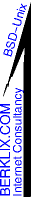
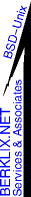
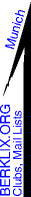
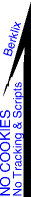







|
|
Email plain text ASCII,
Not HTML, Not rich text
Index
(Avoiding HTML
& MIME used to be mandatory for berklix lists, but is now
just recomended)
Not HTML, Not rich text, when mailing:
Why ? - Is It Mandatory ?
YES ! - & You don't need to know Why !
Just Do It! You have no choice ! 
HTML & rich text are Not allowed, Learn to send plain
text.
Most people don't care Why anyway, they
either:
- Don't want to know Why,
- Don't want to spend time to understand
Why.
- Can't understand why even if
explained
- Or they want to complain/ argue
HTML Mail is Dumped &/or Rejected Automatically.
- The Mail List Robot
doesn't want HTML mail !
-
Technical associates
& customers know to avoid sending HTML & use
ASCII. There's no time to read hundreds of Html spams
daily, 7 days a week, to rescue 1 or 2 inconsequential
HTML mails from dozy social acquaintances, who haven't
yet realised their HTML format is spammer's favourite
format.
- I don't have time to deal with Html mail, almost all of
which is junk spam, none of which is business mail.
- This Computer
Consultant has no time to install, debug, adapt &
acceptance test alternate mail robot software that could
accept HTML but that was problematic on initial test.
- Html list subscription software would lower the
barrier, encouraging more incompetents & less
thoughtful people & to join lists. Some lists don;t
Need more clueless people. Clueless people require hand
holding. I don't have time for that.
- Html consumes more resources to successfully filter for
spam.
- Ascii was how the Internet started, it's quite
sufficient for email, it is all this author & Majordomo willingly accept.
- More reasons why
Html Email is bad.
Which Operating System Do You Use ?
Microsoft Based (MS-Windows, 95/8/XP & other viral bases)
Which Mailer Software Do You Use ?
AOL (American On Line standard dialer
+ browser + mailer)
PS 2017-11 off topic tip: from mailman mail list: For AOL
users to see full raw message incoming to them: open the
message and select More -> View Message Source.
Link to another site pyropus.ca:
Turning off HTML mails for various AOL versions.
Various aol.com people have without help joined lists
that used to be run by Majordomo
(So either they just sent plain text, or
possibly the robot did what the plain text told it to
do, but also complained about any HTML duplicate
junk.)
If you find it too difficult to set AOL to send Plain
Text, try one of these:
- Install another mailer (or browser that includes a
mailer).
- Ask AOL support
how to send Ascii & then
copy this author the solution for this page
- Use a program such as open office & create
& export a Plain Text file.
- Use a net based program such as eg webmail.
-
If you are joining an AOL address to a list via Majordomo:
- Assume AOL is sending both HTML & Ascii (it
often is),
- Ignore all errors Majordomo will spew back
from the unwanted HTML & MIME enclosure
separators.
- Find the line in the response from Majordomo, where the ascii
subscribe is seen by Majordomo@, & replied
to, &
- Return the confirmation key (needed to avoid
hoax subscriptions), that Majordomo has sent
you.
Here's some examples of mail header extracts, from
aol.com people who've sent mail including plain Ascii
sections:
-
X-mailer: Microsoft Office Outlook, Build
11.0.6353
MIME-Version: 1.0
Content-Type: text/plain; charset="US-ASCII"
Content-Transfer-Encoding: 7bit
X-Mailer: Microsoft Office Outlook, Build
11.0.6353
X-MimeOLE: Produced By Microsoft MimeOLE
V6.00.2800.1478
-
X-Mailer: Atlas Mailer 2.0
Content-Type: text/plain; charset=iso-8859-1
Content-Transfer-Encoding: 8bit
-
X-Mailer: 9.0 SE for Windows sub 5014
Content-Type: text/plain; charset="US-ASCII"
Content-Transfer-Encoding: 7bit
-
Francis advised:
Message->New Message or <ctrl>N
Then just type and click the "Queue" button
I've never written a html Email, but if I reply to a
message with html in it, after I press queue the
following dialog pops up.
The body or signature of this message contains
styled text (HTML). Some users of older e-
mail clients may have trouble viewing this
message.
Do you want to send plain text, styled text, or both
?
Don't ask me again (and make the default selection I
choose)
Francis also points out
Eudora is better than others 'cos it allows MIME
enclosure to be dumped in a seperate directory so your
mail directory contains only mail, & not
enclosures, so doesn't flood over time.
Jim & Christel, have done this successfully in May
2010, ask them at a Beer Gardeners event
Tips from Jim:
Click "Einstellungen" and then under "Darstellung",
"E-Mail Format" "check "Text" instead of "HTML".
This does of course assume that the people are
accessing freenet mail via webmail.
Gmx.DE & presumably
gmx.co.uk
Re gmx.de: "I couldn't find any option to turn off"
reports Erik S. 2004.06
@2013-10 There's also www.gmx.co.uk
Birgit has done this successfully in May 2010, ask her at
a Beer Gardeners
event
Tips from Birgit:
- This is done by sending with the
"nur-Text" function, avoiding to send as
"rich text"
- (Even if one may prefer to send "rich text" to
other people)
- The "Rich text- Nur-Text - HTML" button is
on top same line as the fat letters "HOTMAIL".
- There it says: "Senden - Entwurf speichern -
Anhängen - Rechtschreibprüfung - Nur-text
(or rich text or Html depends what one uses. I use
rich text).
- Problem: When you open hotmail you can`t see the
button its invisible then or just not there. You have
to actually start to write a new email. Then the
button appears.
Paul has done this successfully in May 2010, ask him at a
Beer Gardeners
event
Tips from Paul
Click on Format at the top of the email.
Then in the pop-down click on " Nur-Text".
Then the black dot moves down to " Nur-Text"
from the default setting " Rich-Text
(HTML)".
Then a warning window appears:-
Achtung: Die Formatierung dieser Nachricht wurde
von HTML auf Nur-Text umgestellt.Wenn diese
Nachricht gesendet wird, geht die aktuelle
Formatierung verloren. Moechten Sie den Vorgang
Forsetzen?
Click on OK.
Do this every time you send a plain text mail, because
the system reverts back to the default setting HTML.
MS Explorer (a browser, overkill
just for mail)
Mail
this author what you know so it can be documented
here.
Tips from Melanie:
Use In this order:
- Finish editing file,
- Click Format,
- Under Format choose Plain Text,
(It warns if you use plain text you may lose ...
[spurious HTML Glitz]).
- Click OK,
- Click Send.
- Use some other mail domain, (free mail providers
exist).
- Do not use that domain to mail author or servers.
- Mail from them is automaticaly discarded by us, as
wasting time:
- When recipient (human or subscription robot)
receives mail from this domain & responds, epost.de
bounces back to sender, (seen both on these domains & by an Abu
Dhabi sender).
- They send error messages of their addreses being
unacceptable as Not an email address, but an
"E-Postbrief Adresse, ein Service der Deutschen
Post".
- In an international world community, virtually no
one knows or will care WTF an E-Postbrief might be,
they don't explain, & provide no RFC.
- They do solicit bounced recipient to sign up to be
`serviced' by them.
- They emit their noise just in German, with no
English translation alongside, despite its easy to translate, unlike more responsible
providers who provide an English equivalent of error
messages, for the Internet that internationaly
co-operates to develop, debug, operate & define
standards in English.
Packages on Multiple OSs eg Unix & Microsoft
etc
Tips from Julian:
A fat browser is overkill just for mail, but do
this:
Click on the mail address, then select:
Options -> Formats -> Plain Text Only
Also you may want to try:
Edit -> Preferences -> Send Format
Netscape (A browser, overkill just for mail)
Probably much the same as Mozilla, as Mozilla grew
from Netscape. "It is easy in netscape to choose
ASCII" reports Erik S. 2004.06
Netscape/ Mozilla/ Thunderbird
Daniel Liston dliston @@ sonny.org 20 Aug 2009 To:
Majordomo-Users @@ greatcircle.com
Control-U in Netscape/ Mozilla/ Thunderbird to see
pieces of the message hidden by the client.
Firefox 3.6.17, tried 2011-07-25
------
Thunderbird 3.1.7, tried 2011-07-25
Click
Edit -> Preferences -> (New Window) ->
Composition -> (Section HTML - Configure text
format behaviour - Send Options) -> (New Window)
-> (Text Format) -> From "Send the message in
both plain text and HTML" scroll down to "Convert
the message to plain text"
Optionaly also click:
Plain Text Domains -> Type Add -> berklix.org
This generates:
User-Agent: Mozilla/5.0 (X11; U; FreeBSD amd64; en-US; rv:1.9.2.13) Gecko/201103
19 Thunderbird/3.1.7
MIME-Version: 1.0
Content-Type: text/plain; charset=ISO-8859-1; format=flowed
Content-Transfer-Encoding: 7bit
Unix (+ X-Windows etc):
If Still Stuck
Get an additional mailbox (often free) on a better
provider, then later dump your old mail provider, &/or
or educate yourself on how to configure programs &
suppliers you use.
Yes FreeBSD can display
.Doc Files & Other Proprietary MS formats
|
|
