Translate

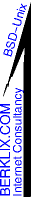
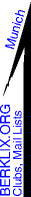
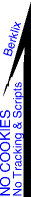







IBU
|
|
vobcopy
Examples:
vobcopy /cdrom1 # just main (largest) feature, no trailers, menus etc.
vobcopy -m /cdrom1 # includes trailers, menus etc, can be considerably larger.
I suspect vobcopy aborts if the working directory is moved in the middle of a run.
-
Support Libraries
-
libdvdread
-
libdvdcss
- cd /usr/local/lib ; ls -l libdvdcss*
-
FreeBSD /usr/ports/multimedia/libdvdcss
- From pkg-descr: library designed for accessing
DVDs like a block device without having to bother
about the decryption.
- Unlike most similar projects, libdvdcss doesn't
require the region of your drive to be set.
- http://www.videolan.org/libdvdcss/
- Essential: Without it, after several hours, a
FreeBSD-7.2 with "vobcopy -m /dvd" only produced 24M,
with masses of device errors.
- Best use vobcopy rather than dd, as vobcopy
recovers better than dd with bad media,
- Best mount the DVD first & use mounted name
not device.
- Best use -m , because it preserves menu info (such
as start at which scenes) ( Some DVDs have audio track 1 =
Spanish, & Audio track 3 = English (visible with vlc?),
Although acidrip & mencoder offer an option of language=
they don't seem to offer an explicit numeric track number
selector - another reason to preserve look up table that may
be in menus. )
- Best use the mounted directory name, (but vobcopy
still also wants access to device as well, so also need chmod
444 /dev/[a]cd[0-9] ).
- Some DVDs have no AUDIO_TS, just VIDEO_TS
- vobcopy -m /mnt (Preceeded by mdconfig -a -t
vnode -f thing.iso; mount -t udf /mnt /dev/md0;)
produces exactly same files as from real /dev/cd media.
- Warning: vobcopy by default generates long named
.vob files, the order of which gets erroneously inverted when
read by mkisofs.
-
Warning: regarding upper & lower case file
names:
- vobcopy produces names in upper case,
- mount -t cd9660 /dev/md0 /mnt shows lower case
video_ts
- mount -t udf /dev/md0 /mnt shows upper case VIDEO_TS
If comparing with eg cmpd
then these may be useful toupper & tolower
|

