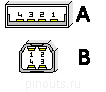Translate

|
USBhttp://www.berklix.com/~jhs/txt/usb/by Julian StaceyCorrections etc WelcomeIntro
Too many (self included) have had or still see USB problems,
I guess too often it gets blamed, on mystical `non USB-2
compliant cables' , which might occasionally even be true, if
perhaps some cables aren't screened too well, or are too
thin, but I think for many things there's a much simpler
explanation: Inadequate power & bad connections.
FreeBSD allows power ratings on devices to be seen with `usbdevs -v`USB spec. allows devices to draw no more than 0.5 Amps = 500 mA. But devices such as external disks Lie & say "self powered", even when no power supply is connected. What this must mean is "Device is capable of or should be self powered" - but does not have intelligence to realise currently Not self powered. ... & sometimes such disks may work, & sometimes not ... (what's the betting more likely if the hub power is plugged in ;-)Power Consumptions
Power consumption varies. If your computer or hub power
supply is strained, (or cable kinked & some wires
fractured to make a high resistance) not all devices may be
affected the same way.
Example: Some USB memory sticks power ratings from `usbdevs -v`
Really thin cables in spring loaded rewind drums
I've just confirmed (as expected): That two ultra thin usb
cables, on rewinding drums, wont pass enough power to an
external disk (small laptop disk in small box, not a big
chunky 3.5" disk) to start disk spinning (but will supply
enough power to keep disk spinning if already started), So
external power needs to be supplied direct to disk from
transformer (even though thin cable carries sufficient power
to turn on LED that doubtless works at lower voltage, &
too high a cable resistance to supply enough power than disk
motor & drive & adapter electronics. Confirmed as
when wobbling it, I could not feel disk spinning.
With external power direct to disk, then it works (& one can feel it spinning too). Reason of course must be cable is simply too thin for disk power. Same disk works without direct power, if using a bit thicker USB extension cable to a powered hub. The disk was not recognised (no /dev/da* on FreeBSD) unless the hub was powered up, or external power for the disk This all at USB-1 speeds, so no mystical speculation about magic of USB 1 v. USB 2 cables applies ;-) Power Supplies
Of 3 USB power supplies:
Plug Sizes
Small plugs: One should also remember with these smaller than
normal size USB plugs, that they're not as rugged as the full
size ones, if they wobble the power may get interrupted to
the disk, the disk may then reset confusing the Op Systems.
One small USB plug I had was too short: 6mm instead of 7 mm It didn't fit properly into external disk chassis (chassis from garyj@, with Grey plastic fascia) Of course thus a potential double problem of failing power & failing USB signal. Cutting off 1 mm of plastic made it work. Hubs crash
Sometimes the USB hub locks up (crashes). Same solution as
anything else, removing external power & USB cable to
laptop (& drive if powered I guess) seems to reset
(reboot) it.
MP3 players can crash FreeBSD
A power related problem. Likely it could do similar to other
OS's eg Linux & XP.
Cabling - Pin Outs
On both full size flat (A) plug & square (B) plug, 2 of
the pins (outer 2 on A) are longer to stabilise power before
devices can signal on other 2 wires.
USB port on main boards
Ref usbman.com
CablingWith a cable (from garyj@), transparent, with: 1 male flat plug forking to 2 cables:
Ohm Meter shows:
It's same electrically as previous cable set: The thinner of the 2 cables only has 2 power wires, no signal wires. As is has no female socket, the last of the cases listed above is not viable. Grey cable with Male to male type A plugs each end, & Male type A plug adaptor I'm not clear what the purpose of these is, but ... With a double socket I've cut off a dead main board I'll be able to make a male to female current measuring breakout lead. My
etc/devd/berklix.conf (ex usbd.conf)
|
|||||||||||||||||||||||||||||||||||||||||||||